How to activate your card
For Private Banking clients

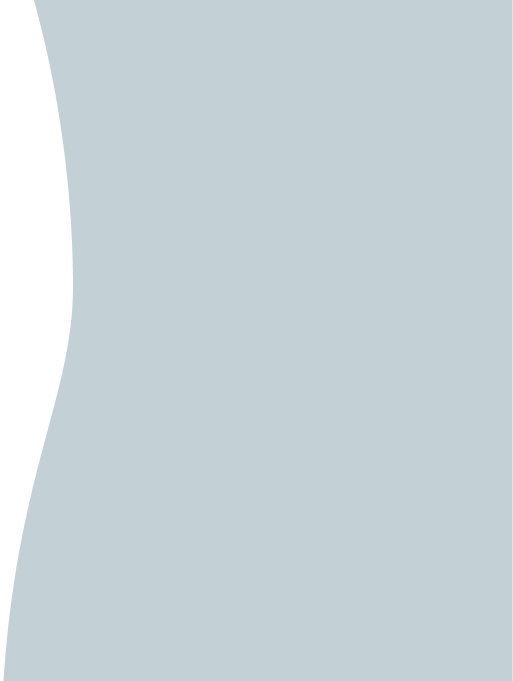
You need to activate new cards before you can use them. This is for security. It doesn’t take long.
How activate your Investec bank card
- Log in to your Investec Online account (if you need help, visit our webpage about logging in).
- Then click 'Menu', then 'Manage accounts'.
- Select the account that matches the card you want to activate in the dropdown menu on the left.
- Click the 'Activate card' button next to the correct card. Your PIN will then appear on screen. You can change your PIN to one you can remember more easily if you wish at any VISA ATM in the UK. Remember to never share your PIN with anybody.
If you prefer, you can use the Investec App to activate your card, or you can call us and we can do this for you.
Need help activating a bank card?
-
From inside the UK
From outside the UK
Discover more