Online forms
For Financial Intermediaries in the Channel Islands

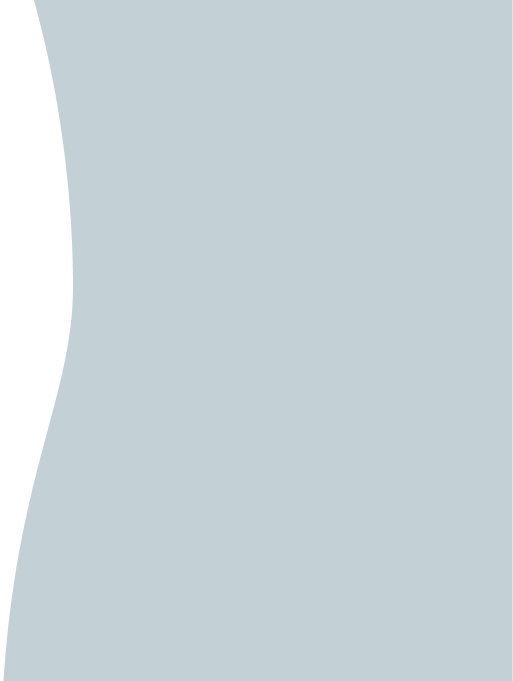
Access forms, certificates and mandates, and find out what to do if you have forgotten your online login details.
Account opening documents
Financial Intermediaries based in Guernsey, Isle of Man and Geneva - With Reliance
Smart Forms must be opened with Adobe Acrobat to guarantee the form's advanced features, such as conditional formatting. Using a different PDF reader can cause errors. If you do not have Adobe Acrobat installed on your computer, it can be downloaded for free from the Adobe website.
Please note our smart form has been revised to include an updated Privacy Notice relating to Data Protection.
Financial Intermediaries based in Jersey – With Reliance
Smart Forms must be opened with Adobe Acrobat to guarantee the form's advanced features, such as conditional formatting. Using a different PDF reader can cause errors. If you do not have Adobe Acrobat installed on your computer, it can be downloaded for free from the Adobe website.
Please note our smart form has been revised to include an updated Privacy Notice relating to Data Protection.
Financial Intermediaries – No Reliance
Smart Forms must be opened with Adobe Acrobat to guarantee the form's advanced features, such as conditional formatting. Using a different PDF reader can cause errors. If you do not have Adobe Acrobat installed on your computer, it can be downloaded for free from the Adobe website.
Please note our smart form has been revised to include an updated Privacy Notice relating to Data Protection.