Staying in touch
Information on text messages we send, updating your contact details and giving us instructions

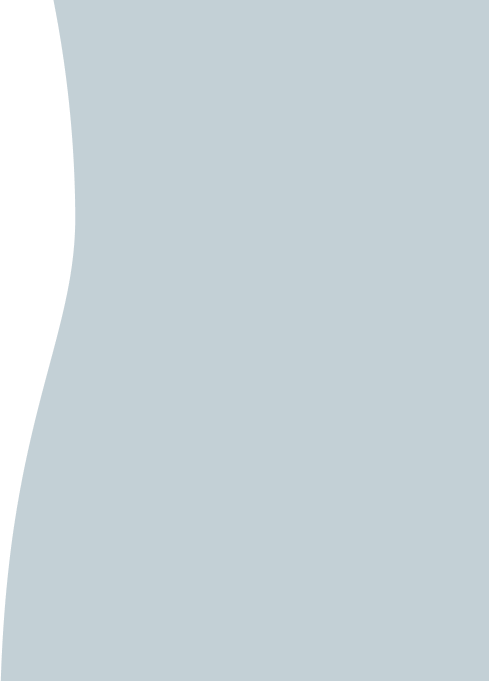
About this page
This information is for people who have an Investec bank account who want to know more about how we communicate with customers and how they can communicate with us.
Page sections
Here to help
Contact us via the numbers provided, or complete the 'Get in touch' form and we'll contact you.
-
From inside the UK
From outside the UK
Discover more