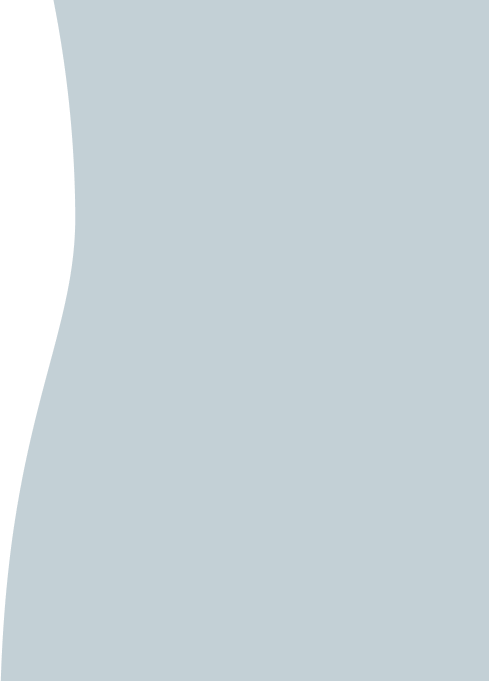You can tell the text is from Investec when you have received it just after confirming payment details with an online merchant that uses Visa Secure. The text will be sent to the registered mobile number we have listed for you.
Here is a sample of the text that we send:
The Passcode for your online purchase of GBPxxxxxxxx.xx at [MerchantName] is xxxxxx. Please contact Investec if you didn’t request this.
As good practice, when you receive the text, check that the purchase amount and merchant name are correct. We will never ask you for your code. If anyone calls you and claims to be from Investec and asks for your code, hang up and call the number on the back of your card.