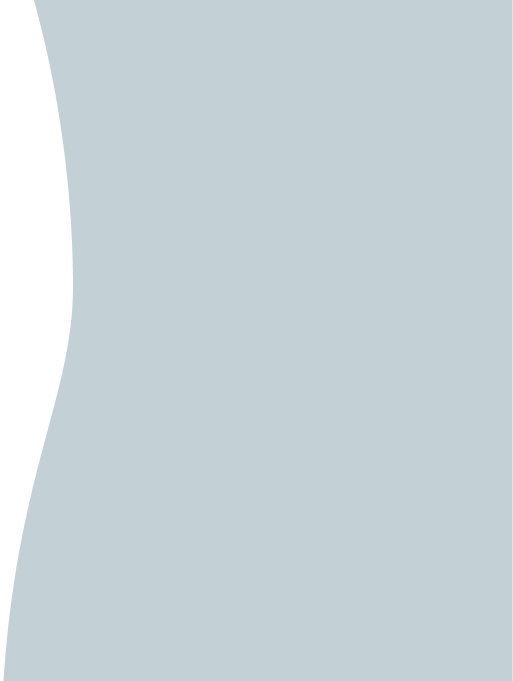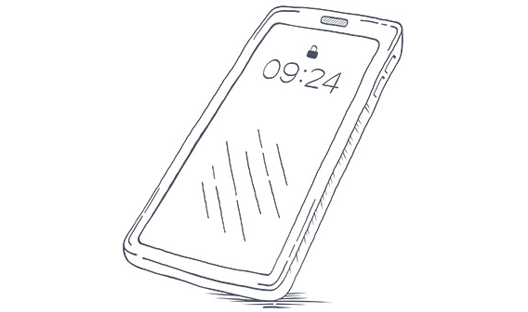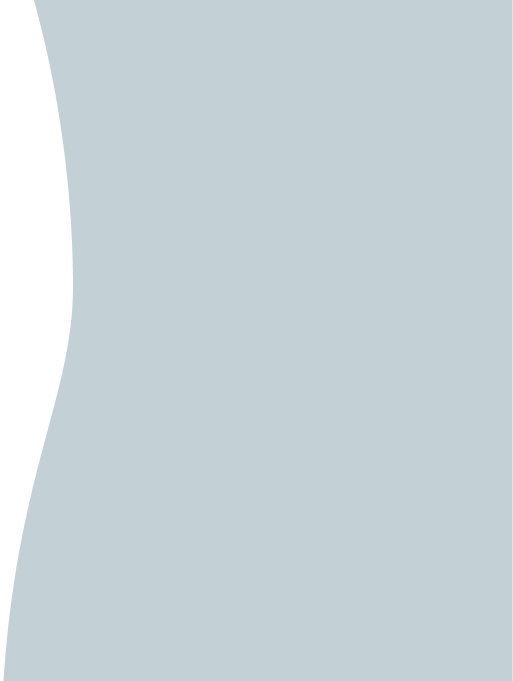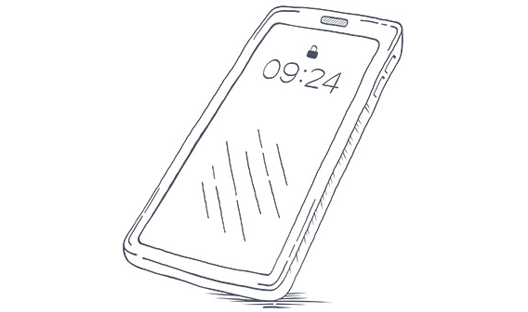Once you have received your new Investec Visa card, you can get your PIN in three ways:
- Investec Online - log into Investec Online and select ‘Manage' from the left-hand menu. Select ‘Manage cards & accounts’, choose your account, click on ‘Manage cards’ tab. Click on ‘View card PIN’ to view your PIN on Investec Online or select and click on ‘Resend card PIN’ to have your PIN sent to you via SMS.
- Investec App – log into the App, tap on ‘Manage’ from the bottom navigation menu. Tap on ‘Cards’ and ‘View card PIN’. If you would prefer to receive your PIN via SMS, you can select ‘Resend card PIN’. If you have more than one card linked, tap on the card selector to switch between cards.
- Call us – you can contact our 24/7 global Client Support Centre on +27 11 286 9663 or 0860 110 161.
You will need your card number and card expiry date to get your PIN.