
Get the Investec app
Download the Investec UK app from the Apple App Store or the Google Play Store. Log in with your Investec ID and password. Follow the device registration steps and you're done.
Note: If you have accounts in South Africa or Mauritius, please continue using the Investec global app.
We’re always making the app better, with advanced security as you’d expect. Here are some of the ways it helps put you in control of your money.
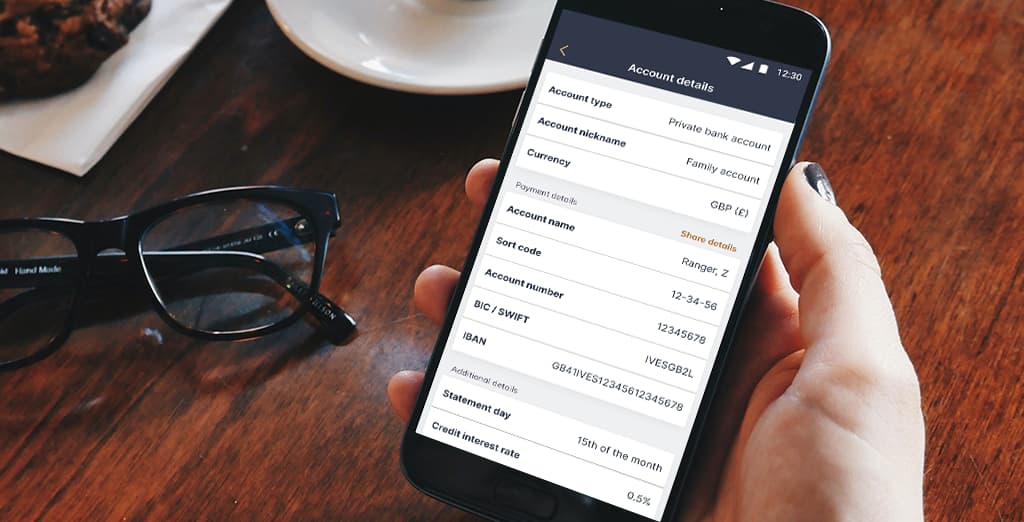
Tap “Account details” to see everything on one screen, from an account number and interest rate to a statement date. You can also share your payment details with a tap, then view and download your valuation reports.

With the UK app, you can pay someone new, set up a standing
order, pay an existing recipient, transfer and send money abroad quickly.

See and download your banking statements, wealth valuations, interest certificates and statements of fees. See value, risk, estimated income and a clear breakdown of your portfolio by asset class. Whether you want a snapshot or a deep dive, all the info is here.

As we continue to improve the app and add features, we want your guidance. Use the feedback option to tell us what works for you, what doesn’t, and what you'd like us to add.
Need more help?
If you need any help setting up the app on your phone, you can contact our team on +44 (0)20 7597 4000 or have them contact you via our Contact Us page.
You can also find answers to a number of questions about our app here.
Telephone calls made to Investec Bank plc may be recorded. These recordings may be used for verifying the accuracy of information provided by our callers and Investec staff or to assist Investec Bank plc to comply with regulatory requirements.
Discover more

